Answers

May 02, 2012 - 12:00 AM
Methods 1: Use the password reset disk to recover the Windows password, by this methods, you need create a Windows password reset disk before you have lost or forgotten your Windows admin password.
Method 2: Using Windows Password Recovery software to recover Windows password
As an easy method to recover the forgotten Windows password, there are only four steps as follow:
Step1: Download Anmosoft Windows Password Reset V8.0( http://www.resetwindowspassword.com
)and install it.
Step2: Burn the ISO image file onto a blank CD/DVD or USB.
Step3: Boot up your Windows PC by the bootable burned CD/DVD or USB in minutes.
Step4: Remove the forgotten Windows password on the operation interface and logon PC without password.
May 02, 2012 - 09:44 AM
Jun 18, 2012 - 07:26 PM
Now, we'd recommend you a professional Windows password recovery software- Windows Password Reset Deluxe as your reference.
As an easy method to reset Windows 7 password , there are only four steps as follow:
Step1: Download Windows Password Reset Deluxe and install it.
Step2: Burn the ISO image file onto a USB flash drive.
Step3: Boot up your Windows 7 PC by the bootable burned USB in minutes.
Step4: Remove the forgot Windows 7 password on the operation interface and logon PC without password.
Resource: http://www.windowspasswordreset.net
May 21, 2013 - 02:48 AM
Jun 07, 2013 - 08:23 PM
Forgot Windows 7 admin password? You can reset it with 4 options.
See more from: Top 4 Handy Methods to Reset Windows 7 Password
Aug 26, 2013 - 12:05 AM
Step1, Get an accessible computer, download the Windows password reset software from
http://www.resetwindowspassword.net , install and run.
Step2, Burn the software onto the CD/DVD/USB
Step3, Insert the burned CD/DVD/USB into the computer that you have lost login passwords. And then following the step by step wizard to finish password recovery!
Aug 26, 2013 - 12:08 AM
Sep 09, 2013 - 08:37 PM
Sep 12, 2013 - 01:38 AM
Dec 09, 2013 - 08:46 PM
Hey, it is uncomplicated to reset windows 7 password with a right tool.
here is a wonderful tool for how to reset windows 7 password with step by step guide.
Jan 15, 2014 - 11:15 PM
The tool is able to reset the forgotten or lost Windows local & domain administrator and other user account password, which prevents you from accessing your computer.
Dec 12, 2014 - 12:36 AM
1. Launch the software on the workable computer. Then insert a blank CD/DVD or USB flash drive into the workable computer, and burn an ISO image file to the device with Quick Recovery or Advanced Recovery Wizard. 2. Pull out the created password reset disk and insert it into the locked computer, and set BIOS to boot the locked computer from the disk. If your computer is preinstalled with Windows 8 and use UEFI, you have to disable UEFI Secure Boot before the BIOS setting. 3. Then you will see interfaces of Windows Password Recovery Tool, follow the instructions on them to reset Windows 7 password.
Jan 04, 2016 - 12:37 AM
Step 1: Log onto the borrowed computer as administrator.
Step 2: Open the browser. Download Windows 7 Password Refixer and install it on the computer. Once installation is completed, launch this software.
Step 3: Choose USB Device option.

Step 4: Insert a USB flash drive into the computer's disc drive. Then note the USB drive name from the drop-down. Then click the Begin burning button.
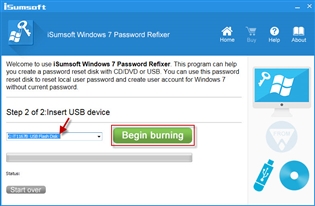
Step 5: Once Burning Successfully pops up, you get a password-reset USB disk.
Step 6: Insert the password-reset USB drive into your password-forgotten Windows 7 Dell laptop and set laptop to boot from the USB drive.
Step 7: Once laptop boots up and Windows 7 Password Refixer screen appears, select your Windows 7 system and select the password-forgotten admin account, and then click the Reset Password button. Click Yes when asked if setting the password to blank.
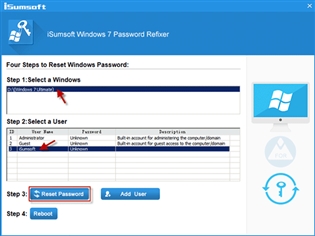
Step 8: After your Windows 7 admin password is reset to blank, click the Reboot and exit the USB drive. Then your Dell laptop will restart normally and Windows 7 will automatically sign into admin account without password.





By
To reset Windows 7 password, the easiest tool is Windows password key. It can teaches how to recover Windows 7 forgot administrator password in quickest way. You can see more as below. http://www.lostwindowspassword.com
Add New Comment