Answers

Jun 05, 2012 - 07:13 PM
Mostly because of the page settings in word, or versions of the pdf program.
Also have problems when having big image or tables.
I return to do it one by one, using the pdf creator in word.
Dec 03, 2013 - 10:10 PM
Jan 08, 2014 - 10:09 PM
It is very easy to convert Microsoft to Adobe Acrobat PDF file format. You can try any kind of the Microsoft conversion software for convert MS Word file Adobe PDF file format. For more information you can read visit this blog: http://pdfutility.blogspot.com/2013/12/conversion-from-word-to-pdf.html
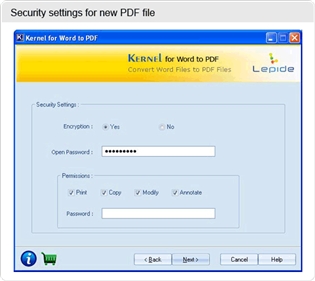
Mar 10, 2014 - 06:55 AM
It is very simple procedure.
Open the word document which you are willing to convert to pdf.
Use save as option and type the extension as ".pdf"
Then your word document will be saved as a pdf file
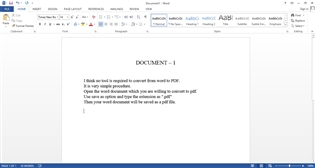 Here i created a word document.
Here i created a word document.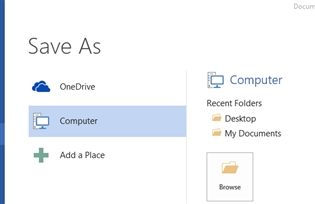 use save as option.
use save as option.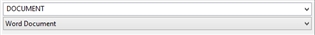 here the file name is DOCUMENT and the extension is Word Document.
here the file name is DOCUMENT and the extension is Word Document.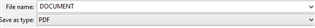 change the save as type to PDF and then save the file.
change the save as type to PDF and then save the file.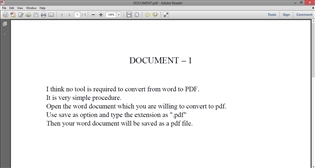 this is the converted pdf file.
this is the converted pdf file.By this technique you can convert your word files to pdf files without using any tool.





Add New Comment